Sitecore provides browser-based interfaces used by many different types of users. For example, an organization’s developers, administrators, content authors, business users, and translators all use the same Sitecore browser-based interfaces.
Of course, not all these users have the same knowledge and skills. Likewise, not all users need access all of Sitecore’s many features. It’s well known that extraneous features can be both confusing and dangerous when presented to the wrong users. 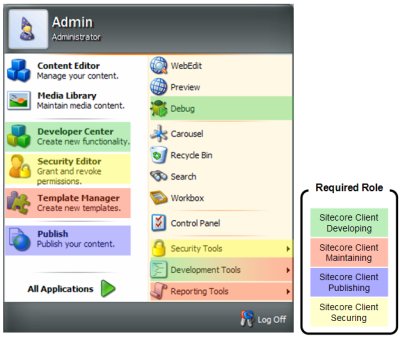 To help manage this reality, Sitecore 5.3 introduced the concept of Sitecore Client roles, each of which enables various areas of the Sitecore interfaces. The default Sitecore Client roles include:
To help manage this reality, Sitecore 5.3 introduced the concept of Sitecore Client roles, each of which enables various areas of the Sitecore interfaces. The default Sitecore Client roles include:
- Sitecore Client Authoring
- Sitecore Client Configuring
- Sitecore Client Developing
- Sitecore Client Maintaining
- Sitecore Client Publishing
- Sitecore Client Securing
- Sitecore Client Translating
This article describes the features enabled by each of these roles, plus two special roles:
-
Everyone, which is a role assigned to all users.
By default, features enabled for the Everyone role are generally available to all users, regardless of what other roles they may be assigned.
-
Administrator, which is actually not a role at all, but a toggle available in the User Properties dialog.
Users with the Administrator toggle enabled have access to all Sitecore features, which includes features available for all other roles, plus a few features that are available to Administrator users only.
The Sitecore Client Roles influence three major areas of the Sitecore interfaces:
- The application shortcuts available in the Desktop interface’s Sitecore menu
- The commands available in the Content Editor interface
- The commands available in the Control Panel application
This article presents information relating Sitecore Client roles to features in two ways:
- Features available per role
- Role required for each feature
This section includes high level descriptions of each role, plus the specific features it provides access to.
This section lists which role is required to have access to a specific feature.